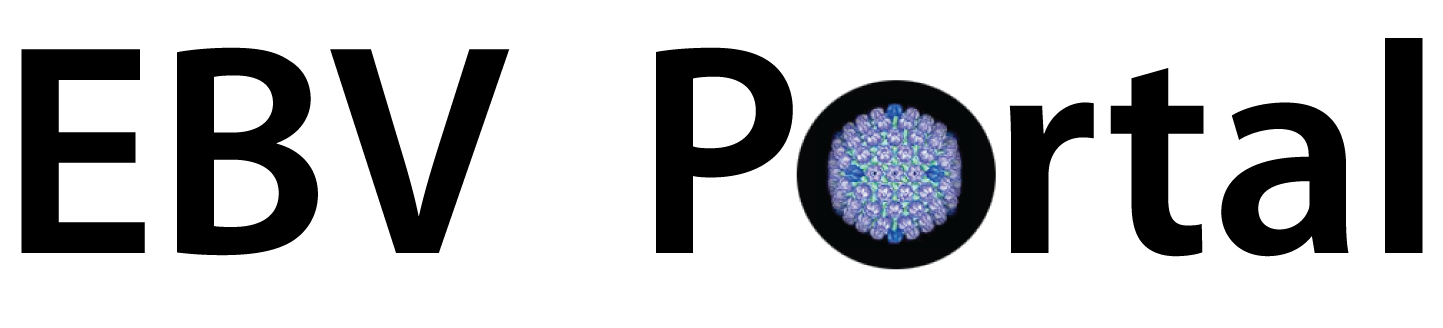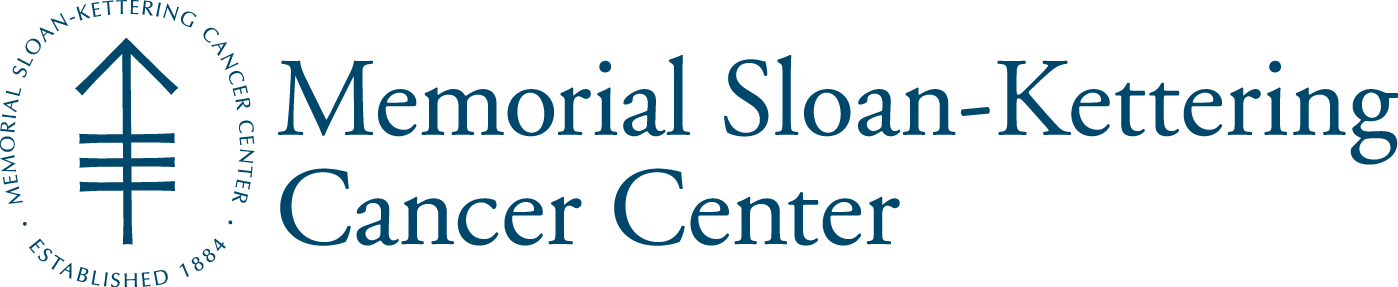Browsing the data
The raw and processed data are also available for download. We also provide methods to immediately start visualizing and analyzing the data.The Integrative Genomics Viewer (IGV)
Registration: The IGV is free for everyone to use. To encourage funding and keep track of user base, you will have to register with the Broad Institute. The license agreement (GNU LGPL) is extremely generous and allows users to use the program freely, edit the code freely, and redistribute the program freely.Please register here: http://www.broadinstitute.org/software/igv/?q=registration
Download and start the Integrative Genomics Viewer (IGV)
Download IGV from http://www.broadinstitute.org/software/igv/download.The IGV can be ran using a variety of memory settings. If you are only interested in viewing a few experiments, 750MB should be more than sufficient. If you want to view many (>30) datasets simultaneously, you may want to consider running the 1.2GB or 2GB versions of the program. Most processed files are roughly 2MB and raw read files can vary quite a bit. You can open the file directly or save it to your computer
Set up IGV to view EBV
Open up preferences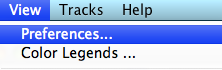
Go to the "Advanced" tab and Change the preferences to a custom genome server that contains all the EBV related experiments. These files are:
Genome Server: http://ebv.wistar.upenn.edu/igv/genomes.txt
Data Registry URL: http://ebv.wistar.upenn.edu/igv/data.registry.txt
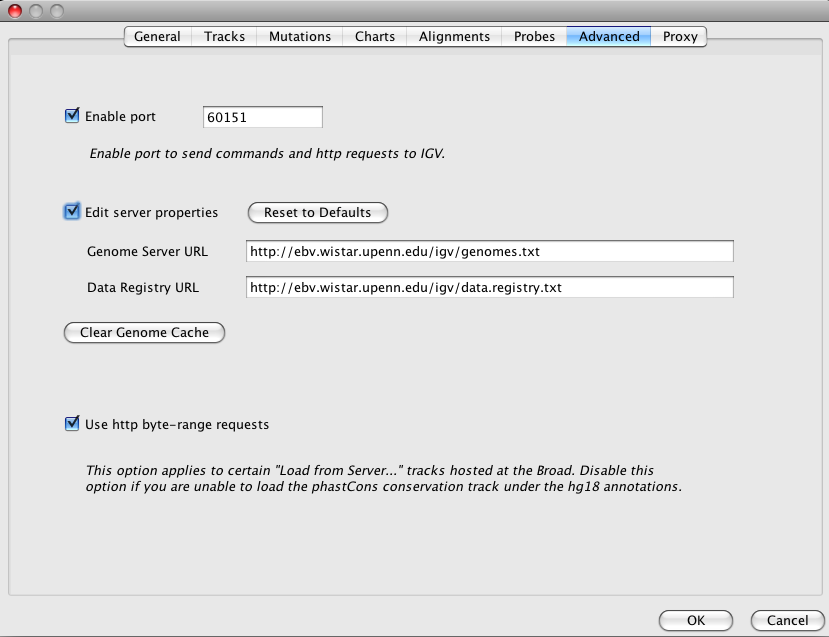
How to view the EBV genome and genes
Select the EBV genome for viewing: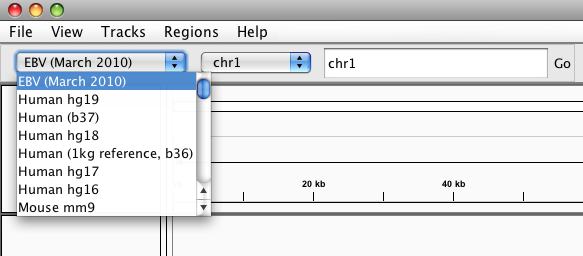
Expand the genes so they do not overlap:
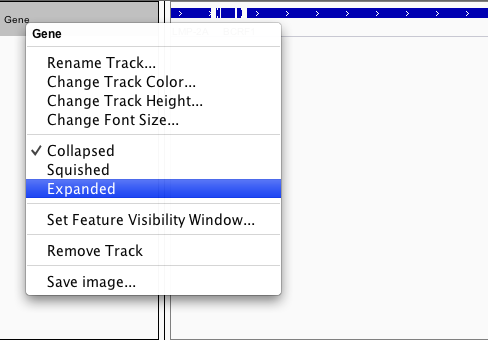
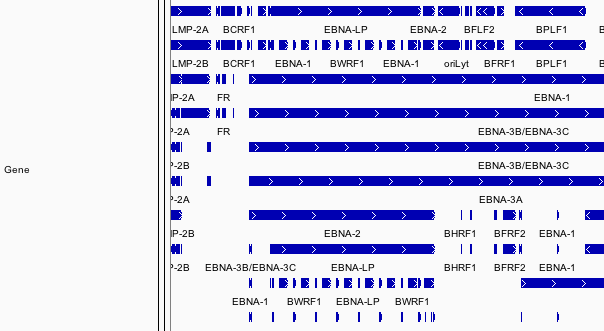
How to view experiments
Open the available experiments: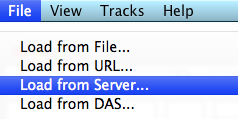
Select which experiments you'd like to see
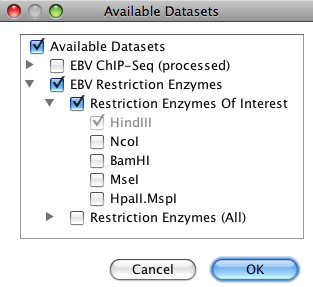
Trouble Shooting
If you cannot open IGV, please check that you are using Java 6. In Mac OS X, Java 6 is installed when the Mac software update is run. You can then examined "Java Preferences" and set the Java version to use.
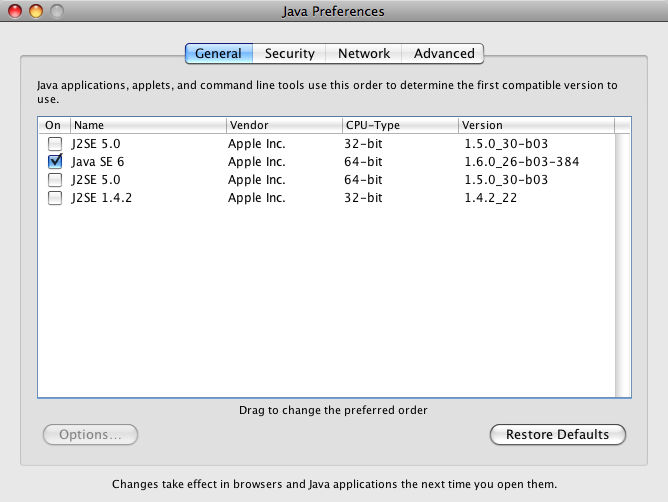
Different Windows versions have different ways to alter Java preferences.